Give us a call
Our team is available from 8:00 a.m. EST to 5:00 p.m. EST to assist customers.
general
1-800-523-2462
TECHNICAL SUPPORT
1-800-407-4545
Installation
Other LZR-WIDESCAN Tutorials
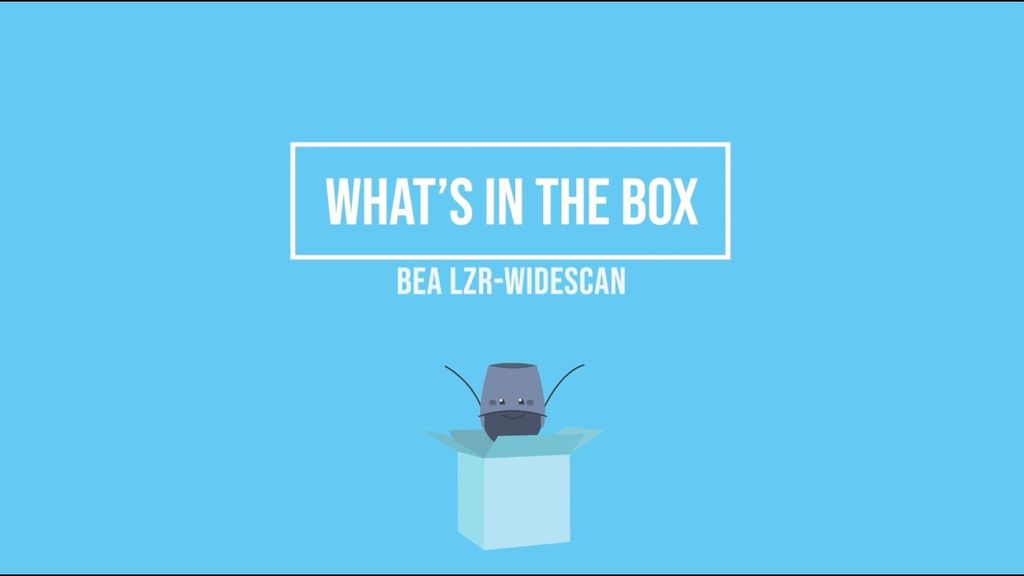
What's In The Box: LZR-WIDESCAN
2:03

Troubleshooting an E5 Flatness Error on an LZR-WIDESCAN Sensor
4:00
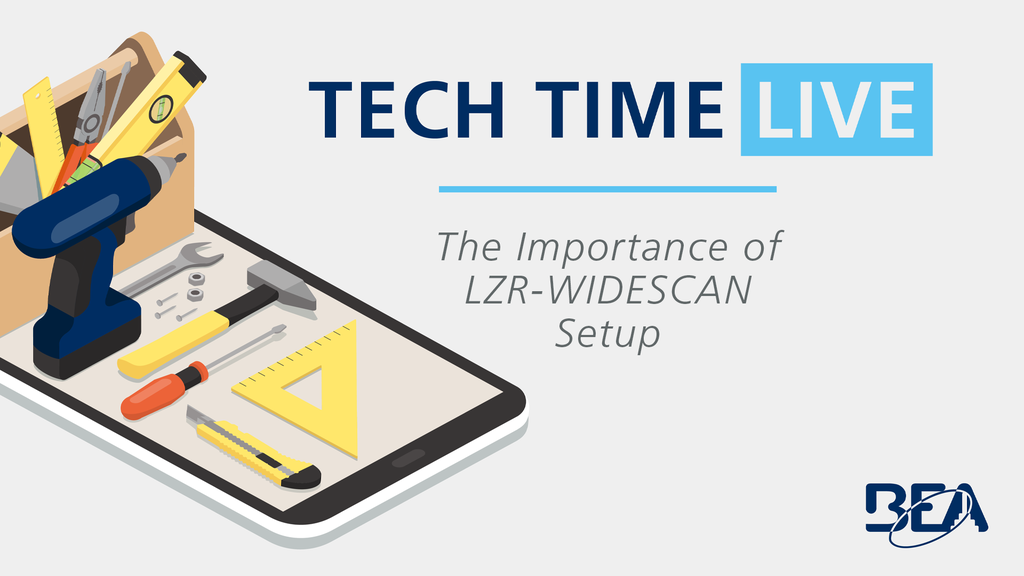
Tech Time Live: The Importance of LZR-WIDESDAN Setup
22:11

Tech Time Live: LZR-WIDESCAN Part 1 - Installation & Setup
26:26
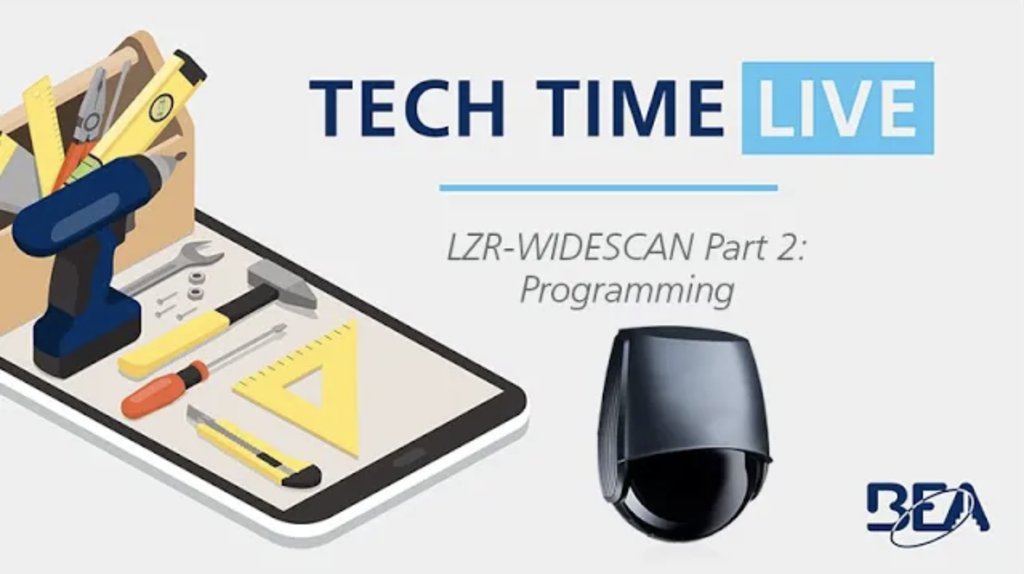
Tech Time Live: LZR-WIDESCAN Part 2 - Programming
24.05

Tech Time Live: BEA UNIVERSAL REMOTE CONTROL (2022 Update)
17:27

Tech Time Live: BEA UNIVERSAL REMOTE CONTROL
14:15

LZR-WIDESCAN APP Training Module: Registration (IOS + Android)
1:40

LZR-WIDESCAN APP Training Module: Connection (IOS)
1:12

LZR-WIDESCAN APP Training Module: Installation (IOS)
0:57

LZR-WIDESCAN APP Training Module: Configuration (IOS)
1:23
Additional Tools
-
LZR-WIDESCAN App
Download the AppEasily configure sensor settings with the LZR-WIDESCAN mobile app. Invisible detection fields can be visualized and easily adjusted with real-time feedback.


For any technical details
contact our expert
Contact us now
contact our expert
See all our products
See all our segments
-
-
Doors & Windows
-
Security & Access Control
-
-
-
Doors
-
Gates & Barriers
-
-
-
Autonomous Robots
-
Traffic & Transport Solutions
-
Asset Protection
-