Give us a call
Our team is available from 8:00 a.m. EST to 5:00 p.m. EST to assist customers.
general
1-800-523-2462
TECHNICAL SUPPORT
1-800-407-4545
Videos
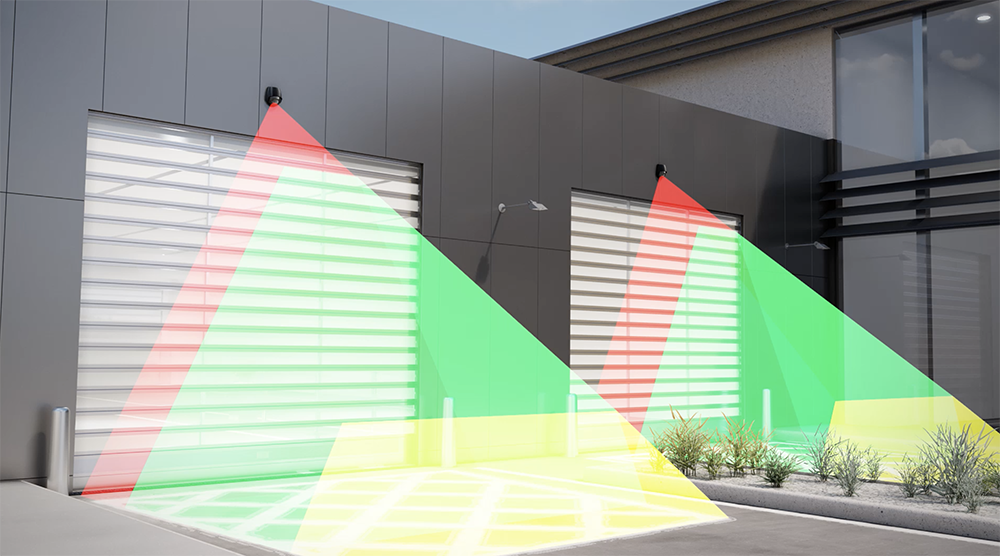
LZR-WIDESCAN for Retail Automotive Applications
1:55
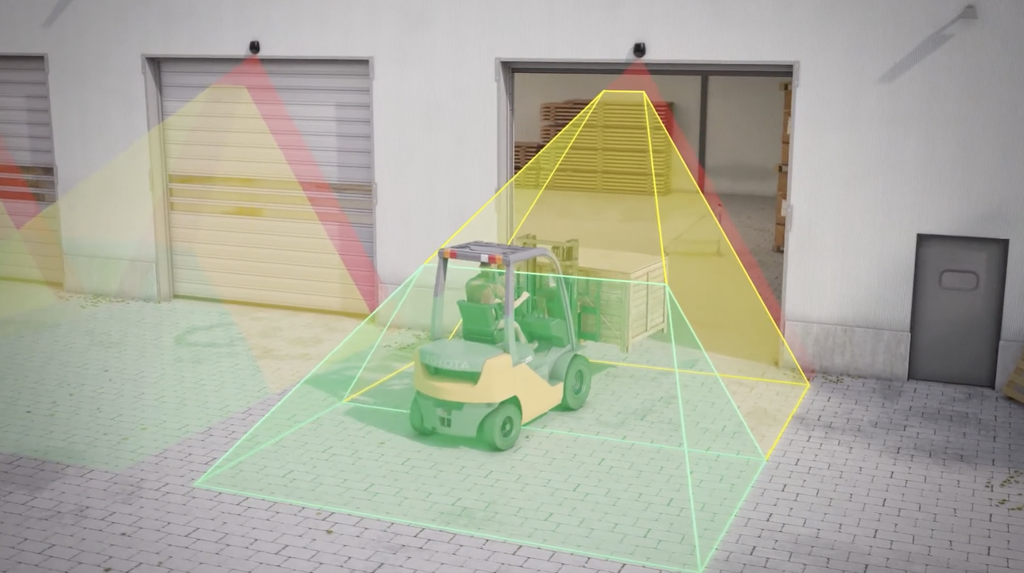
Product Showcase: LZR-WIDESCAN
1:02
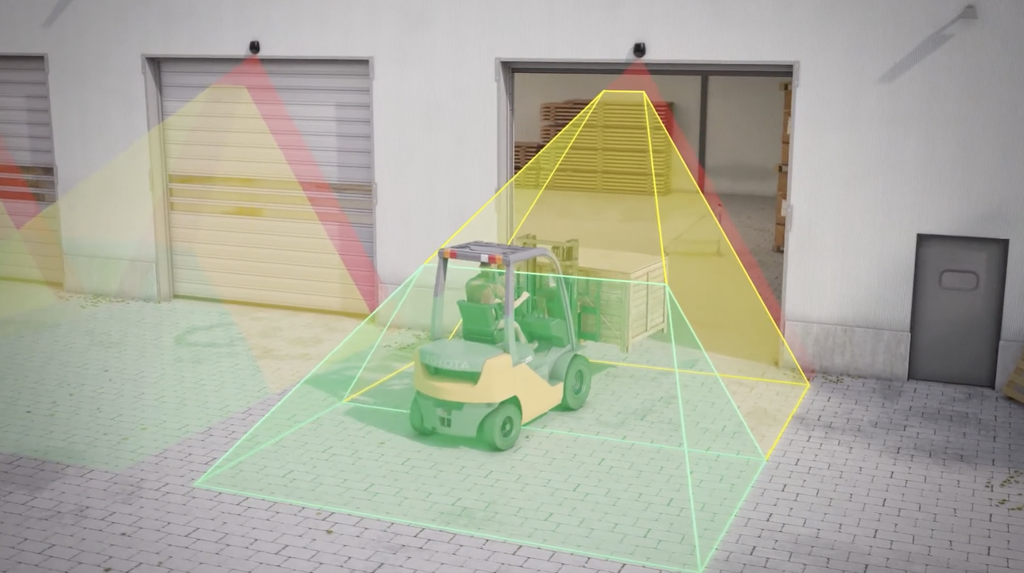
Product Showcase: LZR-WIDESCAN (Español)
1:15

LZR-WIDESDAN App
0:46
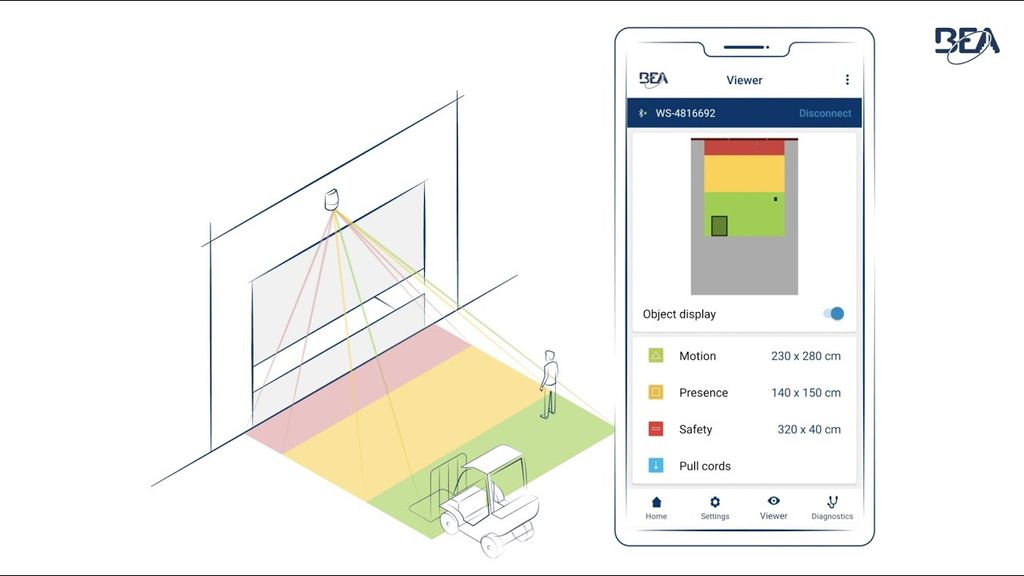
LZR-WIDESCAN APP (Español)
0:46

How to Install BEA's LZR-WIDESCAN
8:47
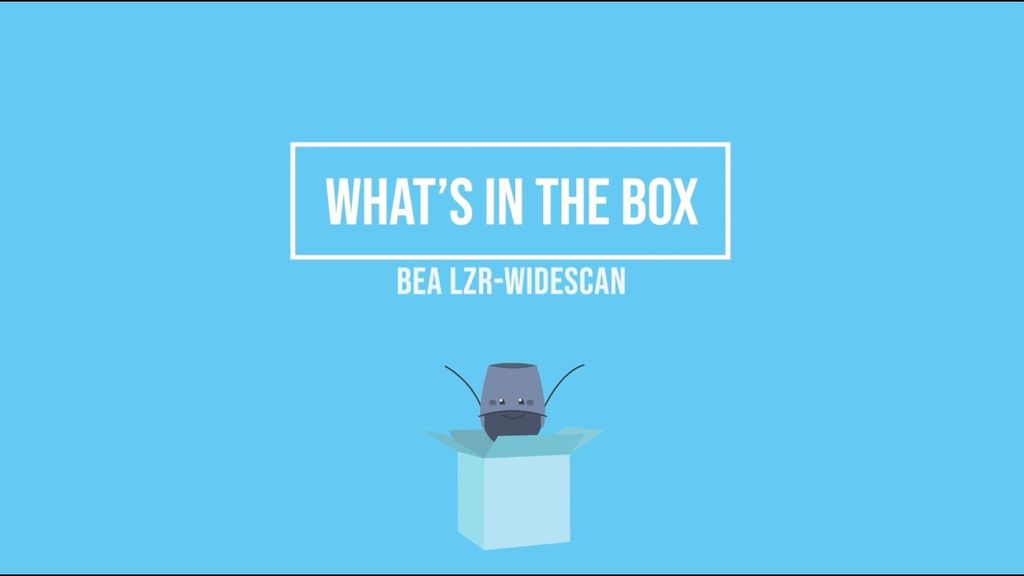
What's In The Box: LZR-WIDESCAN
2:03

NEW
FIND MORE LZR-WIDESCAN VIDEOS BY VISITING THE BEA TECH CORNER LIBRARY
Browse BEA Tech Corner for installation videos, technical tutorials, tech shorts, webinars and more!
BEA Tech Corner
See all our products
See all our segments
-
-
Doors & Windows
-
Security & Access Control
-
-
-
Doors
-
Gates & Barriers
-
-
-
Autonomous Robots
-
Traffic & Transport Solutions
-
Asset Protection
-