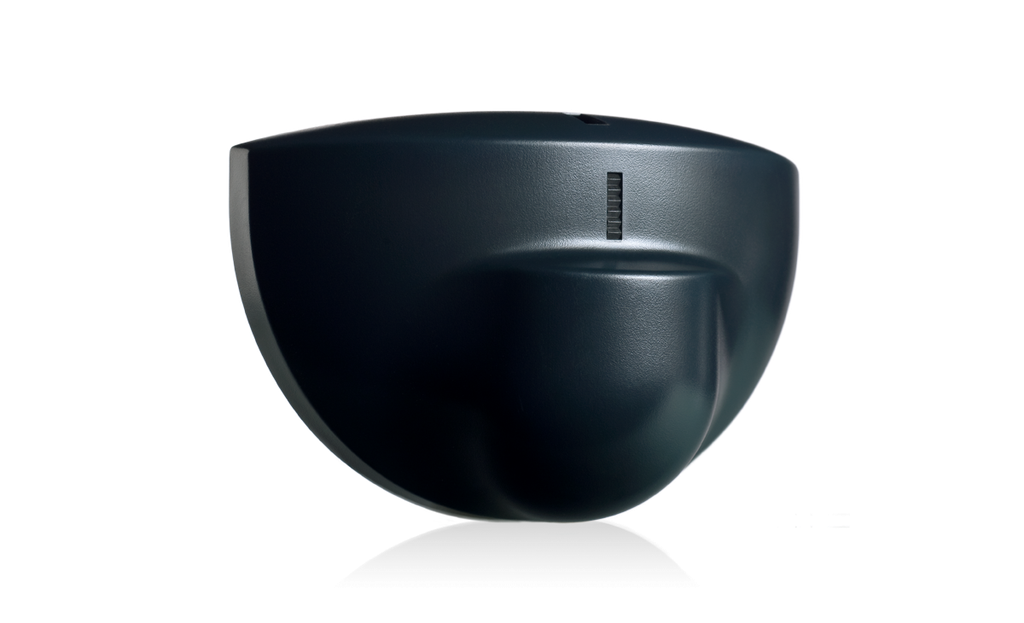LZR-MICROSCAN T
STAND-ALONE, DOOR-MOUNTED, SWING DOOR SAFETY SYSTEM
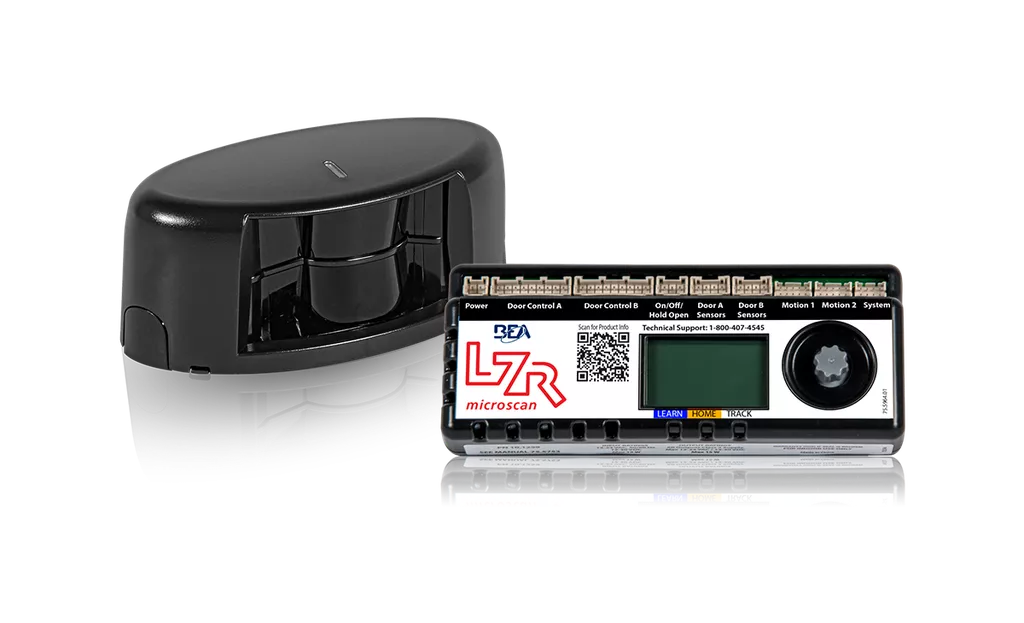
Description
STAND-ALONE, DOOR-MOUNTED, SWING DOOR SAFETY SYSTEM
BEA’s LZR®-MICROSCAN T is a LASER-based sensor system designed for automatic swing doors.
Utilizing Time-of-Flight technology, the LZR-MICROSCAN T eliminates the limitations of infrared-based devices. Its background independence eliminates nuisance detections caused by changing weather and floor conditions, while gyroscopes sense the movement of the door for accurate positioning.
The LZR-MICROSCAN T provides adjustable pattern depths that exceed the ANSI 156.10 8.2.2.3 standard and offer 100 percent coverage in all door states (fully open, fully closed, opening and closing).
Features
-
Easy to install
Plug & play technology utilizing a centralized hub and intuitive LCD interface greatly reduces installation and setup time
-
Highly accurate detection
High resolution, self-adapting detection zones, coupled with reduced uncovered zones create the most accurate and reliable safety sensor
-
Standards compliant
Fully monitored internally, capable of external monitoring
-
UL 10B/C Listed
Fire rated for up to three hours

Swing Door Solutions
High Pedestrian Traffic Leads to LASER-based Safety System
Read more
See all our segments
-
-
Doors & Windows
-
Security & Access Control
-
-
-
Doors
-
Gates & Barriers
-
-
-
Autonomous Robots
-
Traffic & Transport Solutions
-
Asset Protection
-