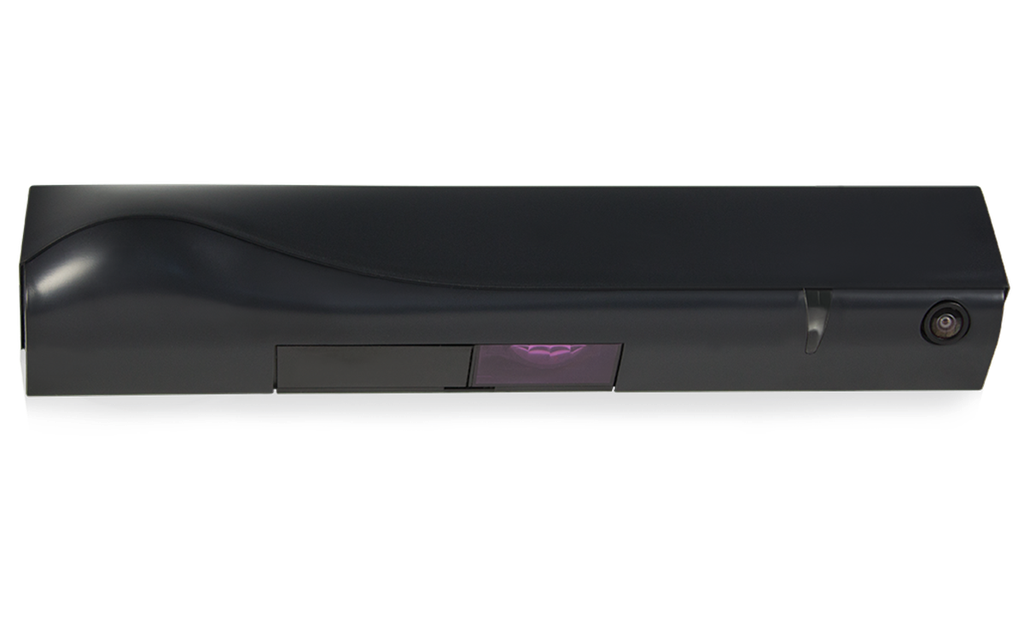IXIO-ST INDUSTRIAL
PRESENCE SENSOR FOR SMALL INTERIOR INDUSTRIAL DOORS


Description
PRESENCE SENSOR FOR SMALL INTERIOR INDUSTRIAL DOORS
BEA’s IXIO-ST INDUSTRIAL is an effective, versatile and easy-to-use presence sensor for interior industrial doors, automatic sliding doors and off-door industrial automation. It can be used for both clear door openings and side-lite protection.
Precise infrared curtains coupled with visible alignment beams make the IXIO-ST INDUSTRIAL extremely safe and easy to adjust. This state-of-the-art sensor features an on-board LCD screen that streamlines the installation and setup processes.
The IXIO-ST INDUSTRIAL has earned a comprehensive list of credentials and certifications, including FCC and IP54.
Features
-
Precise presence detection
Two 24-spot, high-density, infrared safety curtains providing precise presence detection
-
Easily adjustable
Four visible red alignment spots are projected on the ground to assist in precise IR curtain adjustment
-
Ease of setup
Intelligent programming and troubleshooting via a menu-driven LCD
-
Intelligent solution
On board microprocessor optimizes data analysis, monitors sensor performance and enables system integration
See all our segments
-
-
Doors & Windows
-
Security & Access Control
-
-
-
Doors
-
Gates & Barriers
-
-
-
Autonomous Robots
-
Traffic & Transport Solutions
-
Asset Protection
-