Give us a call
Our team is available from 8:00 a.m. EST to 5:00 p.m. EST to assist customers.
general
1-800-523-2462
TECHNICAL SUPPORT
1-800-407-4545
Overview
Universal remote control assists in the adjustment of BEA sensors.
Downloads
User Guides
Product compatibility

MAGIC SWITCH RESTROOM KIT
TOUCHLESS RESTROOM KITS FOR SINGLE-OCCUPANCY, NORMALLY LOCKED/UNLOCKED RESTROOMS
new
See the product

EAGLE ARTEK
Compact, motion sensor for automatic doors
new
See the product

LZR-FLATSCAN S
COMPACT, SINGLE-CURTAIN, LASER SCANNER FOR DOOR, GATE, AND BARRIER APPLICATIONS
See the product

LZR-FLATSCAN A
COMPACT, LASER SCANNER FOR FACTORY & LOGISTICS APPLICATIONS
See the product
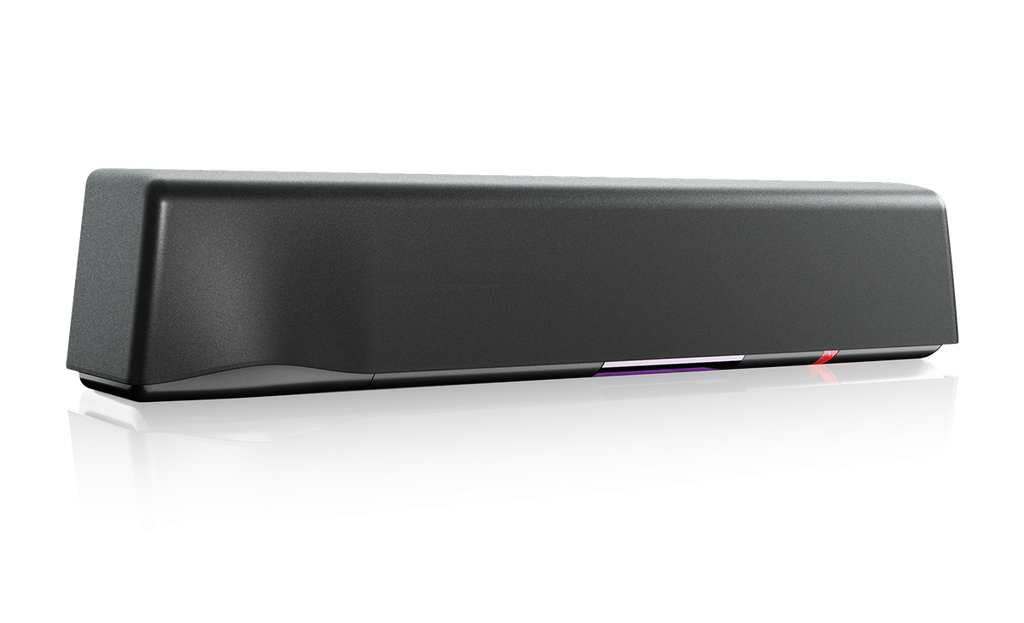
ULTIMO
AUTOMATIC SLIDING DOOR SENSOR WITH EXTENDED / ENHANCED SAFETY
See the product

LZR-FLATSCAN SW
SINGLE CURTAIN STAND-ALONE, DOOR-MOUNTED SAFETY SYSTEM FOR FULL AND LOW ENERGY SWING DOORS
See the product

LZR-WIDESCAN
MOTION, PRESENCE & SAFETY SENSOR FOR INDUSTRIAL DOORS
See the product
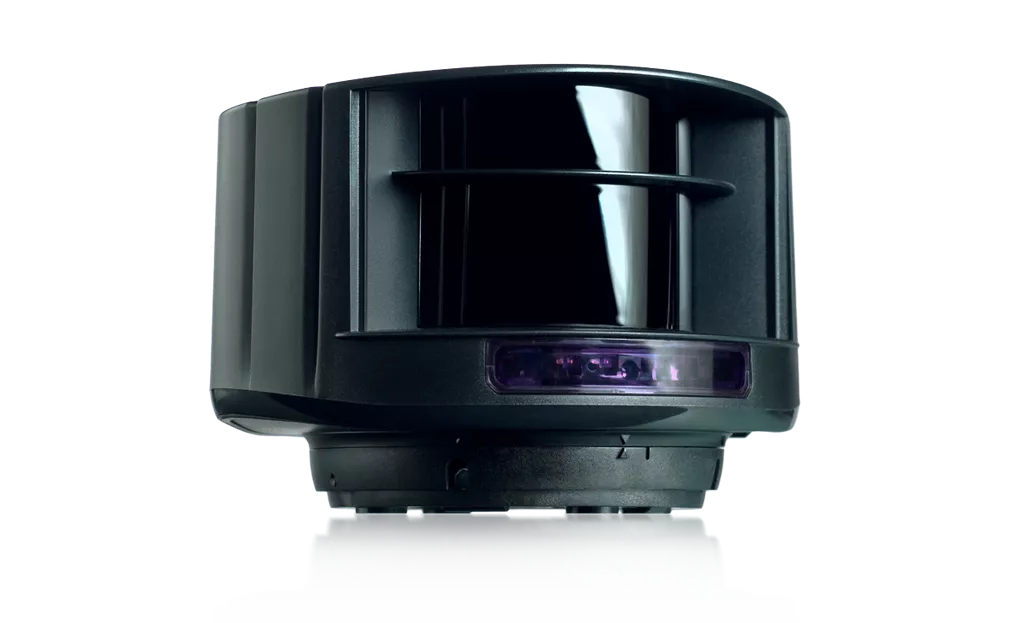
LZR-I30
LASER SCANNER FOR INDUSTRIAL AUTOMATION
See the product

IXIO-DT1
MOTION AND PRESENCE SENSOR FOR AUTOMATIC SLIDING DOORS
See the product
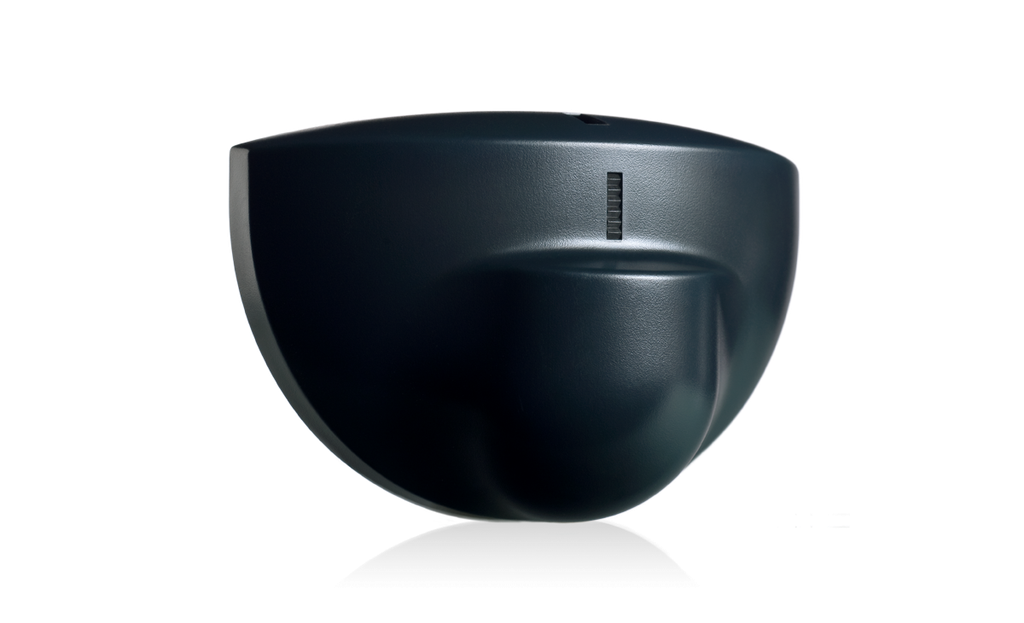
EAGLE
MOTION SENSOR FOR AUTOMATIC DOORS
Discontinued Product
See the product

FALCON FAMILY
MOTION SENSOR FOR INDUSTRIAL DOORS, GATES & WARNING INDICATION
See the product
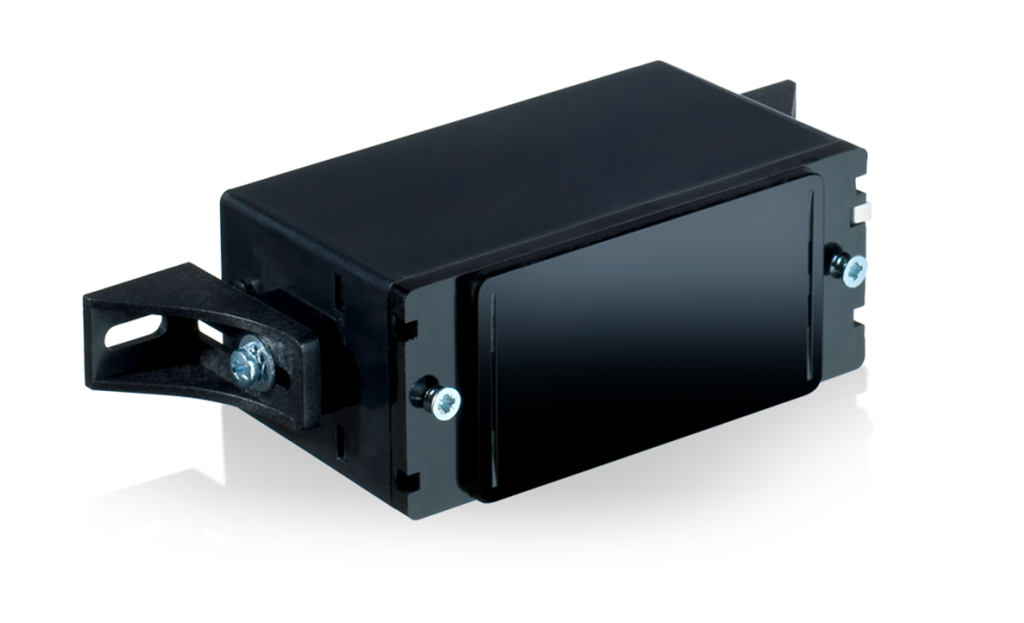
BEAMBOX
ACTIVE INFRARED MOTION & PRESENCE SENSOR
See the product

BODYGUARD-T
OVERHEAD PRESENCE SENSOR FOR AUTOMATIC DOORS
See the product
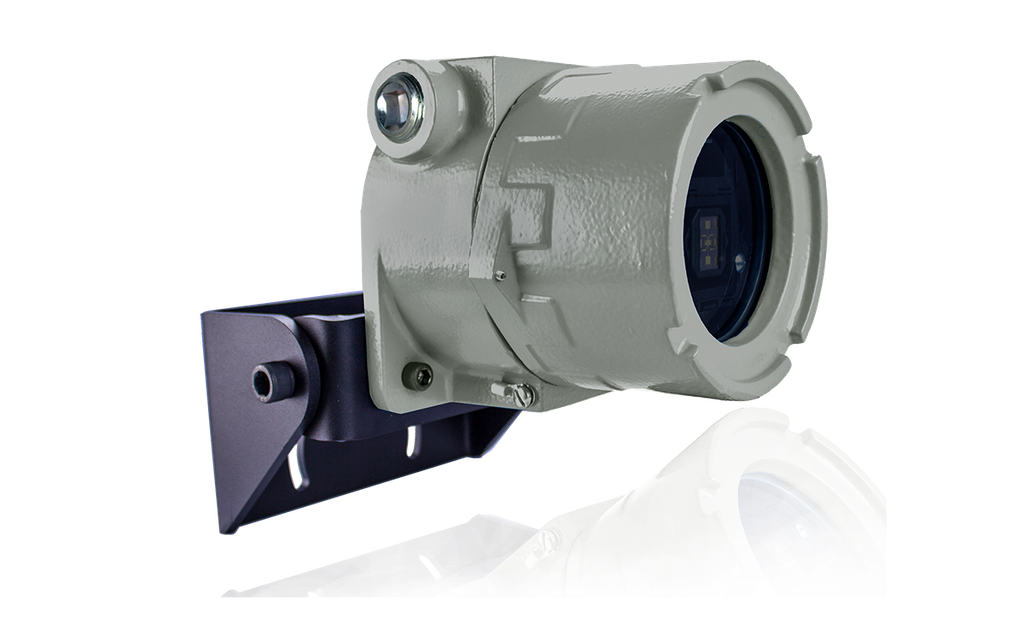
FALCON EX
MOTION SENSOR WITH EXPLOSION-PROOF / FLAME-PROOF HOUSING
See the product

IS40P
PRESENCE SENSOR WITH VIRTUAL LOOP FUNCTIONALITY
See the product

IS40 / XL
MOTION & PRESENCE SENSOR FAMILY
FOR INDUSTRIAL DOORS
FOR INDUSTRIAL DOORS
See the product

IXIO-DT1 INDUSTRIAL
MOTION AND PRESENCE SENSOR FOR INTERIOR INDUSTRIAL DOORS
See the product
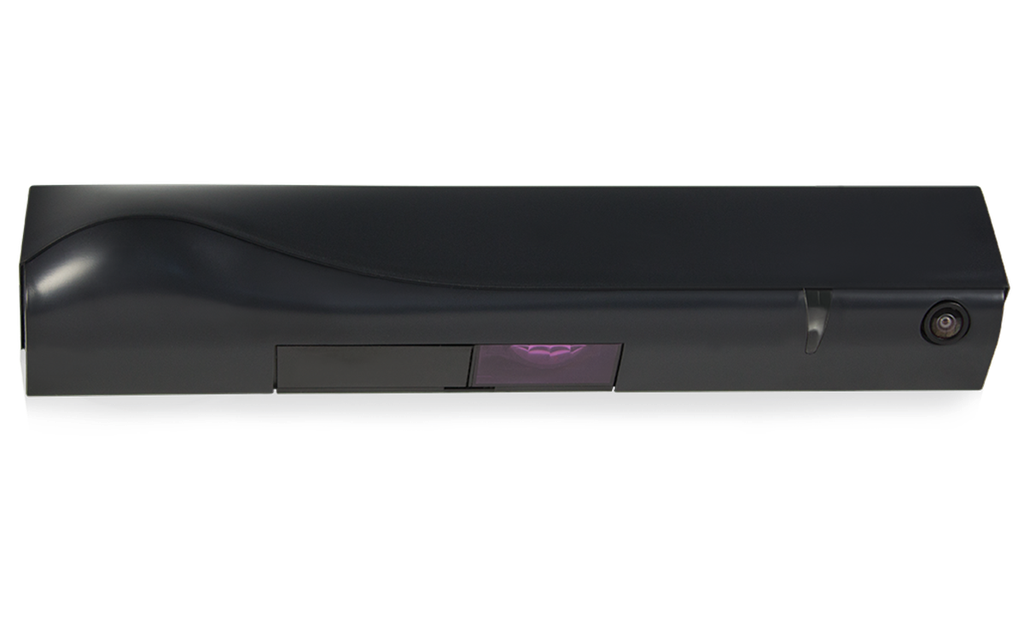
IXIO-DT1V
MOTION AND PRESENCE SENSOR WITH CAMERA FOR SLIDING DOORS
See the product

IXIO-ST
PRESENCE SENSOR FOR AUTOMATIC SLIDING DOORS
See the product

IXIO-ST INDUSTRIAL
PRESENCE SENSOR FOR SMALL INTERIOR INDUSTRIAL DOORS
See the product
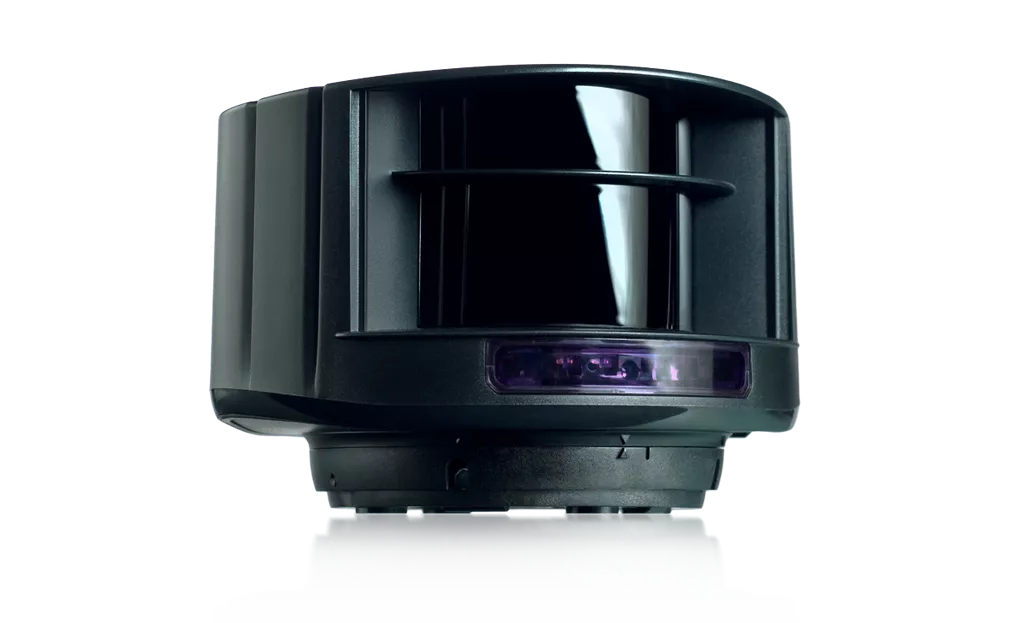
LZR-H100
LASER SCANNER FOR GATE & BARRIER APPLICATIONS
See the product
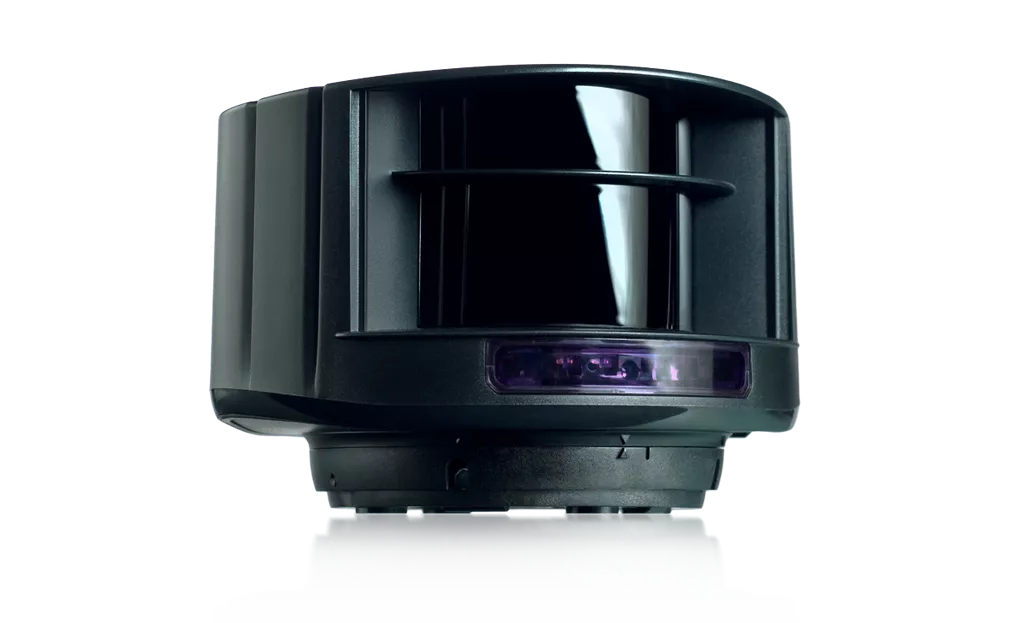
LZR-S600
LASER SCANNER FOR BUILDING AUTOMATION AND SECURITY
See the product

PHOENIX EX FAMILY
MOTION SENSOR WITH EXPLOSION-PROOF / FLAME-PROOF HOUSING FOR INTRUSION PROTECTION
See the product

SPARROW
VARIABLE MOUNT INDUSTRIAL MOTION SENSOR
See the product
See all our products
See all our segments
-
-
Doors & Windows
-
Security & Access Control
-
-
-
Doors
-
Gates & Barriers
-
-
-
Autonomous Robots
-
Traffic & Transport Solutions
-
Asset Protection
-

